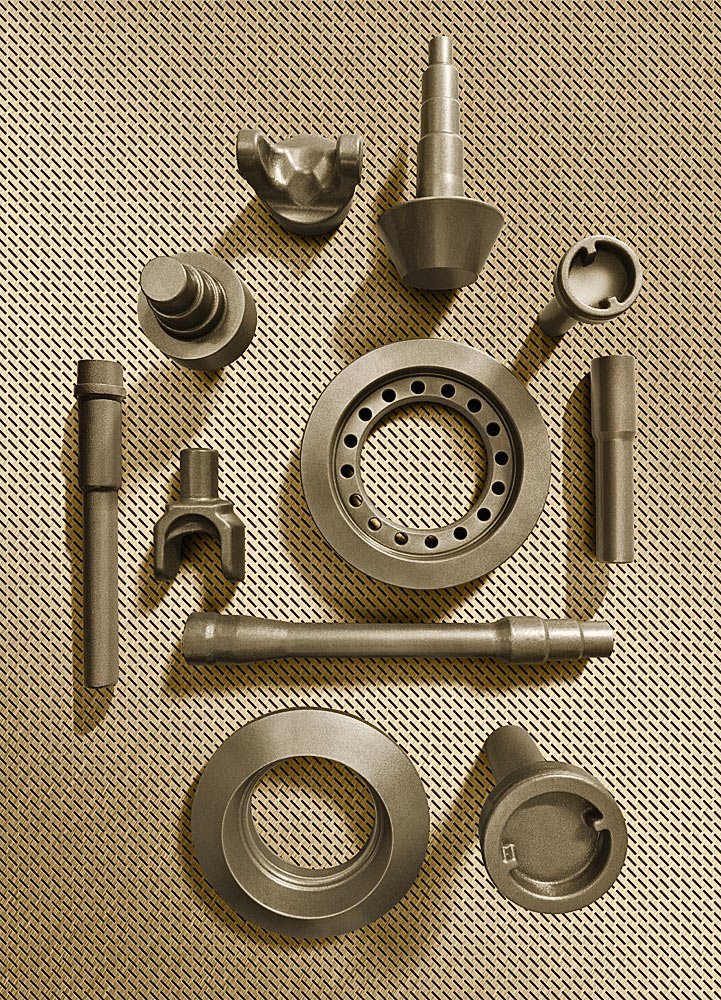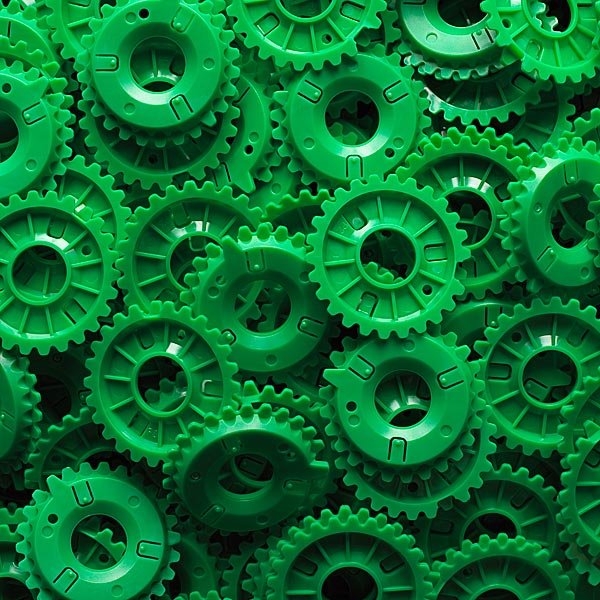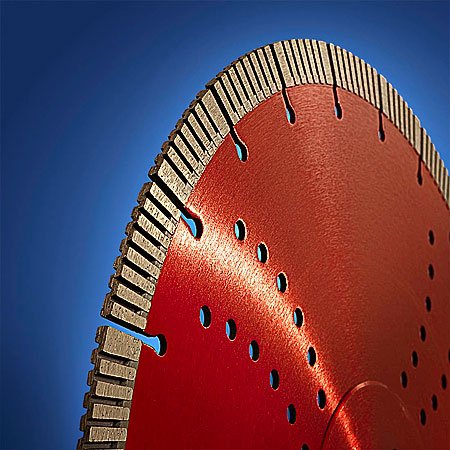At the end of a shoot, after cleaning up the studio, the post production begins. This can vary between simply adjusting exposure, color, and contrast, all the way to extensive retouching, compositing and digital imaging. I have had clients ask for raw files, (sometimes called digital negatives) and that always makes me uneasy. It’s not that I think no one can process them as well as I can. I am certain many people can do better; I am afraid that they will not. I am judged by the outcome, and I have come to enjoy the control that being involved in the post production affords me.

Rare is the photograph that cannot be improved in post production. Even while shooting in the controlled environment of a studio there are usually things that can be done to improve it. I should say that if I come across an image that is six months old I can usually find things that I would like to change! After carefully capturing the best image possible, the next step is to process the raw files. I use Capture One for both capture and processing. I recently upgraded to version 6. I am now able to do many more of the things that were once done in Photoshop, while processing. The advantage is that these edits are non-destructive. That means the clients (or me) can change their mind and I can go back and make changes. In addition when these edits are done while converting from the high bit format of raw files to the standard 8 bit format, a higher quality is maintained. I generally start with the exposure, because the color and contrast are dependent on the exposure. Color balance comes next, most often starting by sampling a gray card included in one of the captures. Then I further adjust the color to suit the shot. Finally I adjust the contrast. I am not fond of the contrast slider in Capture One. I prefer the more granular control in levels or curves to get the look I am after. Finally, I make sure that the pre-sharpening is correct. Ever since I read an amazing book by Bruce Fraser called, Real World Image Sharpening, I use a two-step process for sharpening. The first step is the pre-sharpening. I used to do this in Photoshop, I am now able to do this during processing in Capture One. The second step is output sharpening. For this I use NIK Sharpener. It sharpens an image differently depending on output device and size. Output sharpening is always the final step, performed after all the retouching or imaging.

Done well, post production can make a great image greater, or an average image acceptable. Done badly, well, it’s just sad. All of the pieces need to be in place, pre-production, planning and preparing for the shoot, production, the shoot, and the post production. Surrounding all of this of course is the concept, and execution of the piece the photograph is in. Without an idea to communicate, and excellent design...








 No, not really, just industrial hazardous environment protection. Still, it’s kinda cool looking. I enjoy trying to make ordinary things interesting. Photographing pea pods or industrial products, it’s a blast. Please let me know what you think!
No, not really, just industrial hazardous environment protection. Still, it’s kinda cool looking. I enjoy trying to make ordinary things interesting. Photographing pea pods or industrial products, it’s a blast. Please let me know what you think!